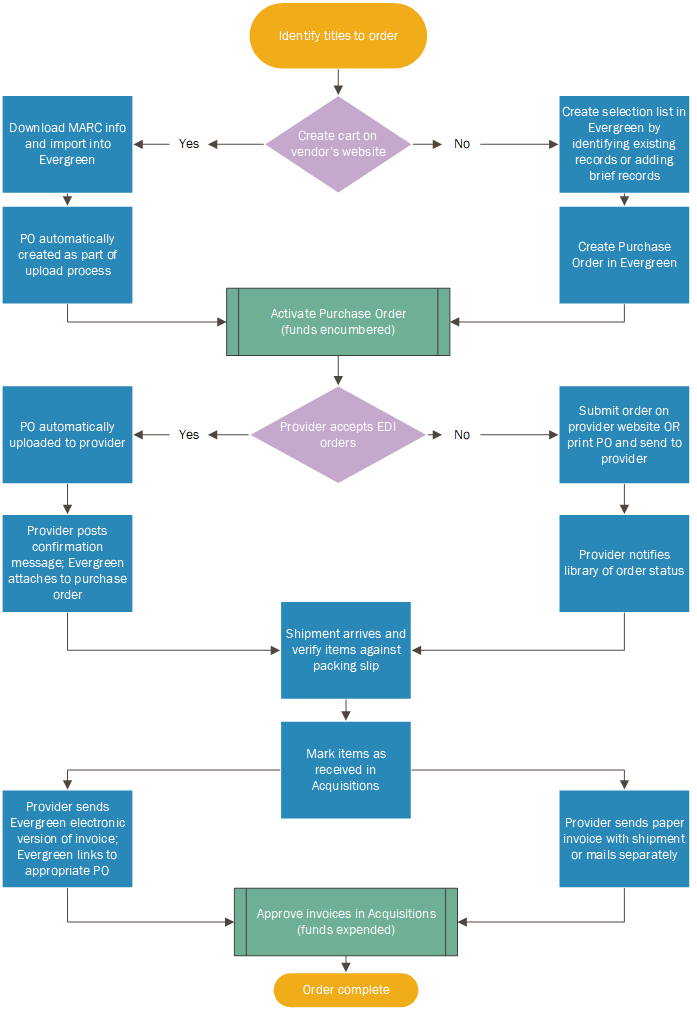Acquisitions Workflow
Identify titles to order
-
- Orders are selected on the vendor website.
-
- The specific process used to identify and initiate orders varies according to the vendor. For example, Baker & Taylor orders are initiated by using the One-Click MARC download option in their Title Source TS360 interface. Ingram orders are initiated by creating selection lists/carts in iPage apply the gridding and downloading the order records.
-
- [Learn more about Creating Carts and Orders].
1. Download MARC and import into Evergreen
Initiating the orders on the vendor website sends the MARC records to WLS file servers from which records are imported into Evergreen by WLS Cataloging.
2. Purchase order created and activated
Purchase orders are created and activated as part of the MARC import process. PO line-items are linked to the catalog records. Line-item charges are encumbered in the funds selected when creating the order. Learn more about purchase orders.
3. EDI order confirmation messages
When EDI is used, encoded information about the order is attached to the PO. There are typically three types of EDI message: ORDERS – the initial order, ORDERSP – confirmation that the order has been processed, and INVOIC – confirmation that an electronic invoice has been generated. Learn more about EDI ordering.
4. Invoice and shipment arrives, verify physical items, and mark line-items received in Acquisitions
When the physical shipment arrives, compare the items to the package invoice and the Acquisitions invoice.
WLS recommends marking the items as received from the invoice. Learn more about receiving orders.
5. Approve invoices in Acquisitions
After the invoice is approved, it must be closed. Closing the invoice finalizes the payments, shifting the encumbered funds to spent. Learn more about closing invoices. Learn more about funds.
6. Order completed
Depending on the library’s financial policies, different people may be responsible for receiving physical materials, marking items received in Acquisitions, and approving and closing invoices. It is important that all items received are marked as received and that the invoices are closed. Otherwise, orders are not completed.
Note also: many orders on one purchase order are split between multiple shipments and invoices. A purchase order will only be completed when all items have been received and the invoices closed, or items have been cancelled.