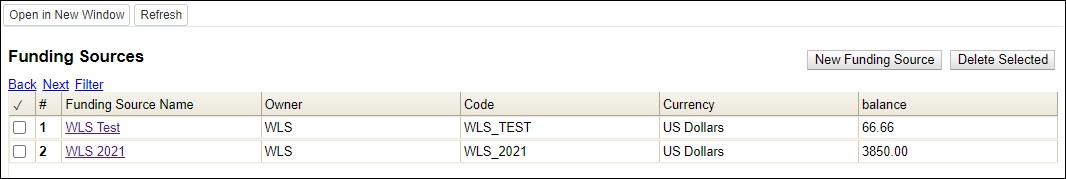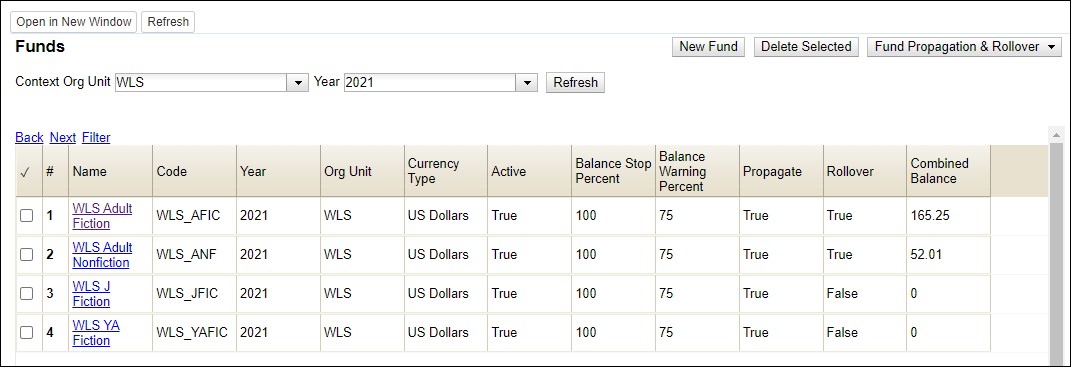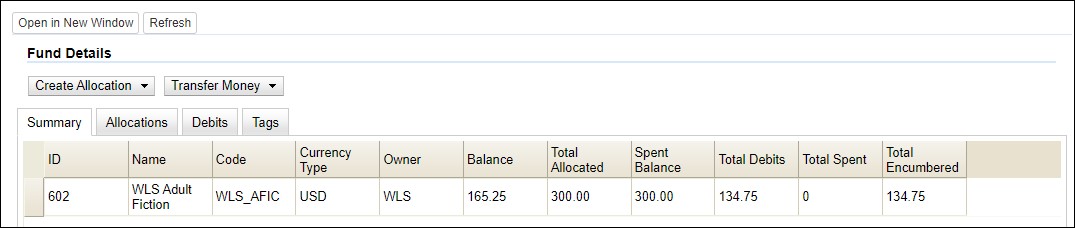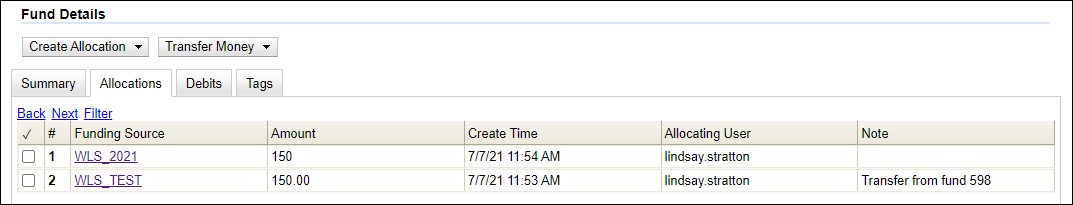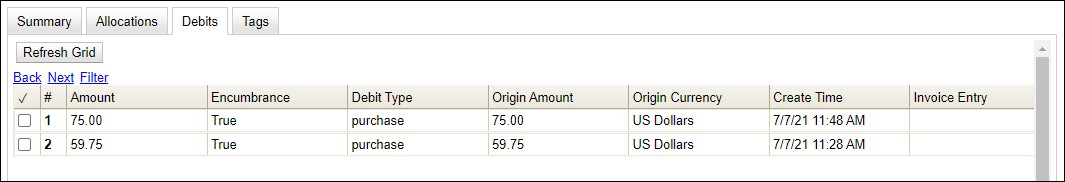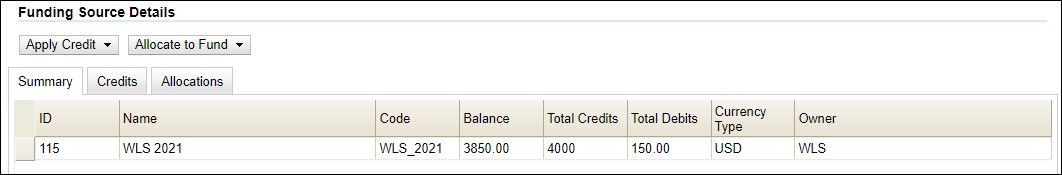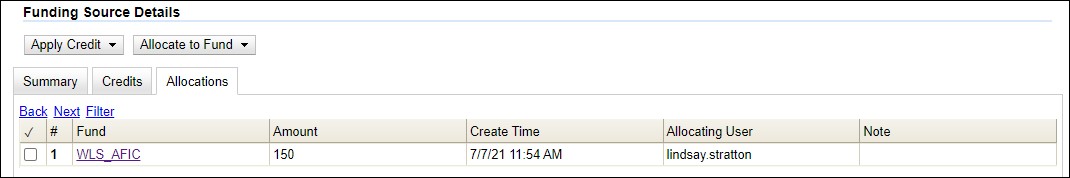Acquisitions Funds
Funds represent the libraries budget lines, containing credits that are applied to orders as encumbered through purchase orders and spent through invoices. Funds are created for a specific year, using the library’s fiscal. Libraries with non-calendar year fiscal years can be accommodated, although the year displayed is limited to the beginning year.
Funds List
The Funds list is accessed from Administration > Acquisitions Administration > Funds.
Library Acquisitions staff Fund actions:
- Context Org – the library the Fund belongs to; this defaults to the staff users workstation library
- Year – select a year to view the associated fund lines
Fund Administration
Funds are created, updated, and deleted as needed, by the WLS Systems Librarian. Fund Propagation & Rollover is part of the Year End Closeout process.
Fund Details
Clicking the name of a specific fund will open the Fund Details.
Fund Math
The values displayed for fund allocations, encumbrances, debits, and balance are calculated by Evergreen as follows:
- Total allocated – total amount allocated to the fund line, at the initial fund creation and any later transfers
- Total Encumbered – total amount reserved for pending orders
- Total Spent – total amount invoiced for order, this does NOT include encumbered funds
- Total Debits – sum of Total Encumbered and Total Spent
- Spent Balance – Total Allocated minus Total Spent, this does NOT include encumbered funds
- Balance – Total Allocated minus Total Debits; this is represented as Combined Balance in the Fund list
Funding Sources
Credits allocated to funds come from Funding Sources, which represent the total library acquisitions budget. These are created annually by the WLS Systems Librarian.