Current Coronavirus Pause Conditions
Recent items are in bold italics. Updated 9/17/2020
- Patron accounts
- Expiration dates are through 8/28/2020
- Patrons with Corona Temporary profiles should be updated to ADULT and an added alert that says “Corona Temporary – verify ID, Profile, and User Stat Cats.” This will allow the patrons’ holds to be triggered and libraries to check ID, profile, and user stat cats before checking items out.
- Holds
- As of 7/1/2020, holds filling has returned to pre-closure setup for most libraries – any title – any patron – any pickup library.
- For libraries with branches: holds are configured so that holds for patrons from either branch can be filled if the pickup library owns a copy of the requested item. So, if a NEW patron places a hold for pickup at NHU and NHU owns a copy, the hold will be filled, and vice versa. Separate hold notices will be customized so the notice will go out by pickup library.
- As a library starts to circulate materials, hold shelf expire dates can be adjusted without changing emergency closed dates. For example, even if the closed date is through 7/1, you can set a shelf expiration date in June. In a title or patron holds list, to batch edit multiple holds, use Actions> Edit Hold Dates. This would be a good idea for the old on-shelf holds, regardless of your decision re: emergency closed dates.
- Some patrons may have more than 20 holds because of the emergency hold limits. The limit has been reinstated. It doesn’t change existing holds but prevents more patrons from placing large numbers of holds. WLS recommends that
- libraries add the patron name to the pull list in order to identify patrons with many holds, so that libraries can fill them a few at a time
- staff encourage patrons to create and save lists. Patrons can use them as wishlists and from which they can easily place holds.
- Holds for other libraries may display on the Holds Pull List that were placed with LIBRARYUSE profile cards. If you add the Patron Last name to the Pull List, it will identify these so that you can choose to not fill the hold yet or go to Actions>Find Another Target.
- A small number of patrons may have been blocked because of items that went to lost shortly after closures. These patrons can be unblocked so that the item stays on the patron’s record but won’t prevent them from placing holds or using online resources. Unfortunately unblocking can’t be done in batch.
To unblock the patron’s record,
-
- Go to Messages
- Select the blocking message
- Go to Actions>Modify the Penalty/Message
- Click Alert (instead of Block)
- Enter the note “Coronavirus exception”
- Click OK
- Item Due Dates and loan periods have resumed for most items.
During the pause, items checked out prior to closures had the due date 6/1/2020 unless adjusted by a library-set Closed Date.- Use the Closed Dates Editor to add closed dates with Emergency and Process Immediately options. To extend the original closure, add a new closing, using the previous end date as the new start date and process with Emergency and Process Immediately options.
- As services restart, delete the latest emergency closed date if you want to
- keep existing due date and hold shelf expiration dates
- resume normal loan durations and shelf expire times for new circulations and holds made available
- send out materials to other libraries to fill holds
-
Checkins if your library has NO curbside or in-person services
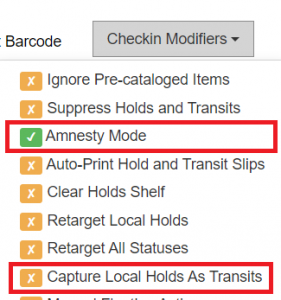
Set 2 checkin modifiers: Amnesty Mode and Capture Local Holds As Transits.When an item that has a hold is checked in, the Capture Local Holds As Transits modifier will prompt the system to produce a hold slip with patron information but the item will be in transit status to the local library instead of being routed to the hold shelf. This will stop the patron from getting a hold notice.
Set the item aside until the library is ready to circulate the item to the patron. At that time, check in the item without the modifier set; the item will go to the hold shelf, a regular hold slip will print, and the patron will get a notice that their hold is ready for pickup. - Item maintenance and linking resumed as normal.
- Edit and delete items as usual EXCEPT
- staff should not edit items that are currently on the hold shelf. If an item on the hold shelf is edited, it will trigger a hold notice to the patron.
- Add items as usual, but before checking in an item in to make it available, set the Checkin Modifier Capture Local Holds As Transits. If an item has a hold on it, the system will print a hold slip with patron information but the item will have an In transit status instead of being routed to the hold shelf and triggering a hold notice. The item can be set aside until the library has a system in place to circulate the item to the patron. At that time, the item can be checked in without the modifier set; the item will go to the hold shelf, a regular hold slip will print, and the patron will get a notice that their hold is ready for pickup.
- Edit and delete items as usual EXCEPT
- Custom hold notices were first set up at this time, allowing each library to provide contact information and pickup procedures for patrons at that library. The notices now come from a library email address so that a library can follow up on bouncebacks. Contact Lindsay about set up or changes.
- Telephone notices are not customizable; they run and are processed separately from the print and text notices
- ILL (Interlibrary Loan from outside WLS) has resumed, including article requests.
- ILL due dates follow the same due date configuration as other materials. The WLS ILL department has contacted owning libraries to request renewals. Some get approved by the owning libraries, but a lot of them have not probably due to those libraries being shut down.
- If your facilities are not open to the public and given the current circumstances, an exception can be made for ILL materials to be returned via an external book drop. It is requested that ILL materials are wrapped in plastic if returned via an external drop box.
- ILL materials that have been returned can be put in the delivery to WLS. This will allow for time to quarantine the items so they can be processed ASAP.
- Libraries can waive fines on overdue ILL books at their discretion. The only reasonable exceptions are items that have already reached the maximum fine before the shutdown, or if the book has been lost or damaged (at which point the borrowing patron is responsible for replacement).
-
WLS started processing ILL requests on Monday, 7/6. Incoming materials for filled requests will be quarantined for four days on arrival at WLS before they’re processed and forwarded to the member libraries. 4 day quarantine is also recommended at the library before checkout to patrons. The patron then has 72 hours to pick up their item(s) after the quarantine period and 4 weeks of use.
- No longer in effect
- Patrons can place holds on any title. Staff must override to complete the hold for a patron if their library doesn’t own a copy of the title.
- Items will be captured to fill a hold if the item/patron/owning library match. In other words, a hold will be filled if the patron’s library owns the item and the patron chooses to pick it up at their home library.
That is, holds will be filled when the patron home library = the hold pickup library = the copy owning library. - Holds that don’t meet those criteria will be filled after policies change. The date for that change will occur after library buildings reopen and WLS delivery resumes. A specific date has not been determined.
- Holds that were on the hold shelf at the time of closure will not expire until the library resumes open hours.
