Evergreen Print Receipts and Slips
Libraries have developed code to create Evergreen print receipts and slips that work for them and shared the code here. If you see something that will work for you, click the Code File link, copy the text into a Notepad file and save it or paste it directly into the Evergreen receipt template following the instructions for Local Administration Receipt templates. Test the printout and adapt for your location as needed.
| Purpose | Code | Image | Notes |
|---|---|---|---|
| Hold wrapper | Code File |  |
|
| Item Status | Code File | 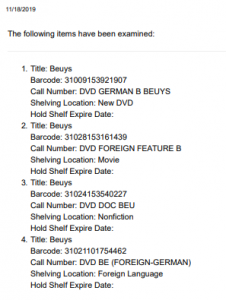 |
|
| Hold Shelf Slip | Code File | 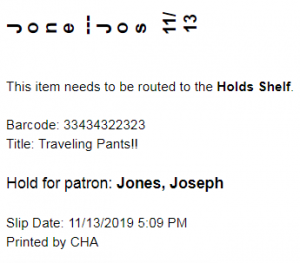 |
|
| Hold Shelf Slip | Code File | 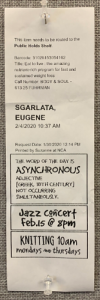 |
The clipart at the bottom of the slip is not part of the code. It is changed and added manually every day by accessing the "printing preferences" of the receipt printer. |
| Hold Wrapper | Code File | 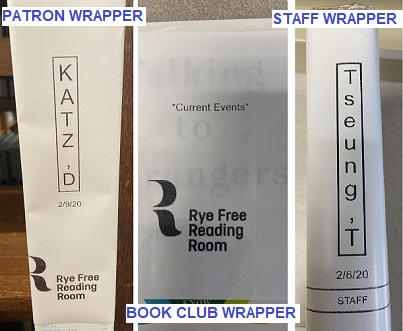 |
The code prints a different wrapper for book clubs to save paper. If the patron first name is "BOOKGROUP" it will print the book club wrapper. If the keyword name is "STAFF" it prints the staff wrapper. The logo is saved to the printers. |
| Hold Transit Slip With Day and Night Routing | Code file | 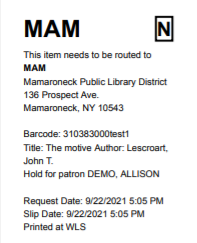 |
In the destination location sections F (Forward) and N (Night) enter the correct library codes for your delivery route. |
| Transit Slip With Day and Night Routing | Code file | 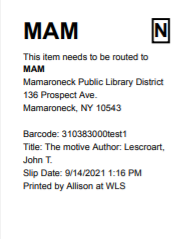 |
In the destination location sections F (Forward) and N (Night) enter the correct library codes for your delivery route. |
| Checkout Receipt with Money Saved Total | Code file | 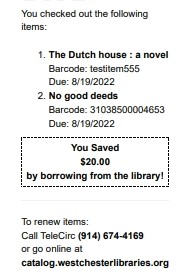 |
The code file includes two sets of code – one for checkouts with total money saved and one with checkouts/total fines owed/money saved. It applies only to print checkout receipts. Email checkout receipts are generated using Notifications / Action Triggers instead of Print Receipt Templates and are configured as a single notice for all libraries. |
Does your library have a hold slip or wrapper that works really well for you? Do you have an addition to your checkout receipts that catches patrons’ eyes? Send your code, a photo of the printout, and any notes to training@wlsmail.org and we’ll add it to our code library.
