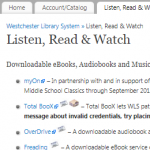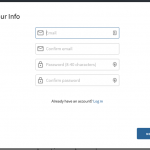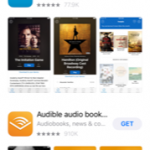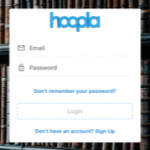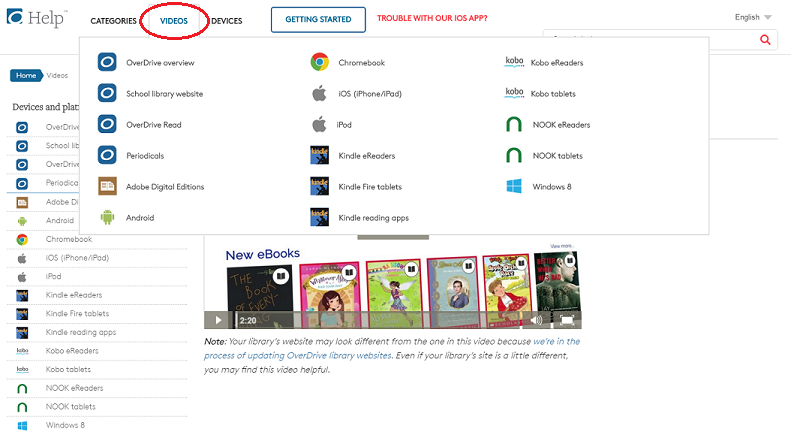Content eResources Help and FAQs
The WLS Read, Listen, and Watch webpage has links to WLS downloadable and streaming content, including ebooks, audiobooks, movies, TV shows, music, comic books, graphic novels, and more.
What’s New
- October OverDrive MarketPlace Webinars
- Ebookin’ On a Budget
- Webinar Recording (Passcode: 7LXKMv.%)
- OverDrive Advantage Best Practices
- Webinar Recording (Passcode: ?rp4f%75 )
- Ebookin’ On a Budget
Public Performance Rights
- Estante Infinito allows public screening of almost all of the titles on their platform with prior authorization from their supplier or distributor of the film. Send amidgley@wlsmail.org an email at least 2 weeks in advance of the screening date and I’ll contact Estante so that they can create an event in Estante Live. From there, just click on the link within Estante Live at the time of the event and broadcast the session in any room of the library.
- Here is hoopla‘s collection of video with PPR. The collection may change over time. If you plan 3 – 6 months in advance, email amidgley@wlsmail.org ahead of time so that she can verify the availability of the film at the time that you want to show it.
- To find Kanopy films with PPR, open the search and select the last filter in the list, Public Performance.
- Medici.TV has over 1,200 titles have public performance rights (PPR). View the current list (2025-02) Live events may be screened publicly on a case by case basis. Send an email to me, amidgley@wlsmail.org, at least four weeks in advance, and I’ll contact medici.tv for a decision about a particular event. Most live events remain available on the medici.tv website for three months and eventually join their permanent catalog.
PPR Use (provided by Kanopy, but applicable to all PPR)
Libraries can screen films that have PPR in group programming that doesn’t charge admission. These rights extend to the film title and any images from the vendor’s website that you want to use to advertise the screening, as long as source credit is given to the vendor. A public performance must be free, hosted by the public library, and attended by/ advertised to library cardholders.
Public Performance Rights (PPR) can be used by public library staff. PPR is not intended for public library patrons to use for their own public showings. Patrons can of course use PPR films for in-home showings like book clubs, family movie nights, gatherings of friends, etc. This type of family/ home use extends to scenarios like assisted living facility communities watching a film in a shared TV room. This type of use is not considered PPR and a film does not need to have PPR to be viewed in this way.
WLS Public Catalog Integration
The WLS Public Catalog integrates Libby, Hoopla, Kanopy, Comics Plus, LinkedIn Learning, TumbleBooks, and Peterson’s Test Prep resources. Search results include physical and digital items that match search terms.
OverDrive has removed EPUB, PDF, and MP3 formats as download options from OverDrive API catalog integrations like WLS’s. After borrowing an OverDrive title from your catalog, users have the following options:
- Read or listen instantly in their web browser.
- Send to Kindle (ebook and U.S. only).
- Use the Libby app to download titles directly to their mobile devices. Users who want to download an ebook to a dedicated ereader can do so through Libby by following these steps.
- Use your library’s OverDrive website to download EPUBs, PDFs, or MP3s. Note: MP3 downloads are only available to users who already have the legacy OverDrive for Mac or Windows software installed on their desktop. New installations of this software are no longer supported.
Go to the FAQs
Content eResources Overview Presentation
WLS Digital Resources 2022 (printable)
If someone has trouble installing a mobile app, try these four steps
- In your browser, go to the WLS site or your library website and access the digital resource
- Set up an account and/or make sure you can log in
- THEN add the app to your mobile device
- Log in using the account you set up on the full website
Content eResource Quick Guide-print-half-sheet
eBooks, eAudiobooks, and eReaders
OverDrive videos provide step-by-step help for all kinds of devices.
OverDrive
- The Libby app is usually best for people who are using mobile devices because they can download, install, and log in easily. There’s an app for iOS, Android, and Windows 10, and Kindle Fire. More details are on this OverDrive Help page.
- The Sora app is for school students whose schools are coordinating with WLS in using OverDrive (participating school districts and how to calculate statistics are on the IT Wiki OverDrive Statistics page) More details are on this OverDrive help page
- eBook readers are delivered to the device via wifi or can be transferred via USB and the OVerDrive app installed on a computer. More information is on this Borrowing Kindle eBooks webpage.
- The OverDrive app was discontinued at the beginning of 2023. Libby was updated so that it’s compatible with many older devices and Kindle Fires. More information on this OverDrive Help page. As of February 23, 2022, the OverDrive app is only available in the Amazon Appstore for Fire tablets and on other devices in select countries.
OverDrive and Libby Essentials December 14, 2022 Training recording
Digital Resources: OverDrive & Libby Essentials Presentation (printable)
Looking for more OverDrive training? Check out OverDrive’s Library Staff Training webinars, on-demand, and how-to videos.
eBook Collection – Freading
Video
Kanopy
- streaming video
- can be accessed through desktop browser, mobile app, and many smart TVs
- owned by OverDrive and has a connector through the Libby app
Hoopla
Hoopla Presentation Slides (printable)
FAQs
-
- How can patrons watch medici.tv on a Smart TV?
- Our library’s logo changed. What do I need to update it in the hoopla app?
- Where should patrons go for help?
- What is OverDrive’s Everyone Reads program?
- What content formats does hoopla offer?
- Where can I get help with hoopla?
- Why won’t hoopla music and video play on my desktop?
- Can ebooks be renewed or returned early?
- My RB Digital app won’t pick up where I left off when I’m listening in the car. How can I make it keep my place?
- How does Overdrive Advantage Plus work?
- Has Total BooX disappeared?
- What is SORA?
- What happened to Freegal?
- Which digital resources are available offline?
- When was PressReader retired?
- When did Overdrive acquire RBDigital?
Q. Where should patrons go for help?
A. Library staff can provide patrons with this list of technical support links.
Q. What is OverDrive’s Everyone Reads program?
A. OverDrive’s Everyone Reads program creates collections of ebooks and audiobooks that are always available – great for book groups and library programming. The current collections include
- Social and Emotional Learning titles with unlimited access through June 30, 2025. These titles are a great way to support younger readers and parents in your community. View the full title list.
- Adult titles features more than 230+ ebooks and audiobooks from Bloomsbury, Kensington, W.W. Norton & Company, and other participating publishers. Available through January 31, 2025. View the full title list.
- Kids & Teens titles has more than 250* ebooks and audiobooks from Sourcebooks, Lerner Publishing Group, Rosen Publishing, Triangle Interactive, and other participating publishers available through September 2024. View the full title list.
- Duke Classics are literature titles for all ages. Patrons can enjoy the Everyone Reads classic collection of thousands of ebooks & a selection of audiobooks including Shakespeare, Jane Austen & more.
Q. What content formats does hoopla offer?
A. hoopla includes audiobooks, ebooks, music, and streaming video.
Q. Where can I get help with hoopla?
A. There’s a lot of information on their Help page.
**An important thing to note: the limit on the number of items is per month, not at any given time; in this regard, it works more like Freegal than like OverDrive.
Q. Why won’t hoopla music and video play on my desktop?
A. hoopla music and video require Flash Player. Make sure that your browser allows it to run.
Q. Can ebooks be renewed or returned early?
A. Digital materials – ebooks, eaudiobooks, and other materials – are not integrated into patron accounts.
Overdrive ebooks and eaudiobooks are
- renewed in OverDrive
Hoopla items (ebooks, music, movies, comics, and TV shows) are
- always available. Due dates depend on the type of material.
- can be returned in Hoopla
- rather than renewing items, a patron borrows the item again when the initial load period is up
Q. My RB Digital app audiobooks won’t pick up where I left off when I’m listening in the car with bluetooth. How can I make it keep my place?
A. In order to make the app start up where you left off listening, turnoff the app BEFORE you turn off the car.
Q. How does Overdrive Advantage Plus work?
A. Advantage Plus allows Overdrive to function more closely to the physical lending model.
- In addition to titles in the WLS collection, all Advantage titles and copies are available to all cardholders.
- Also like the physical lending model, a library’s patrons get priority access to that library’s materials when filling holds.
Q. Has Total BooX disappeared?
A. Total BooX is no longer supported by WLS. Patrons who currently have the app installed and are logged in may be able to continue using it.
Q. What is Sora?
A. The Harrison Central School District and the Chappaqua Central School District have made the OverDrive Sora app available to their students. Through Sora, students from these and other participating school districts within the Southern Westchester BOCES School Library System can access and borrow from their school’s OverDrive collection ebooks and audiobooks and the WLS member libraries’ juvenile and young adult digital collections. Students can easily log into the WLS member libraries’ digital collections using only their school credentials/student ID. Member libraries can view the monthly usage of materials though the Sora app in the OverDrive usage reports. The Northern Westchester/Putnam and Yonkers BOCES School Library Systems are currently not partners in this initiative.
Q. What happened to Freegal?
A. WLS did not renew its Freegal contract at the end of 2020. The best alternate WLS resource for music is hoopla.
Q. Which digital resources are available offline?
A. On Windows 10, patrons can connect to wifi, download, and access OverDrive ebooks, audiobooks, and magazines on the OverDrive app. As OverDrive moves to Libby, the Overdrive app will be removed from app stores in early 2022 but will continue to function through 2022. The patron will want to get and install it sooner rather than later.
All other WLS digital resources except Kanopy are downloadable to mobile apps but not Windows 10 computers so that content is available offline.
Kanopy can be accessed through the app or an Internet-connected browser for online streaming only.
Project Gutenberg materials are available offline after download. The patron can install an app like Adobe Digital Editions and download epub files, or can open html format in the browser and then save the webpage as a txt file to read in Word, Notepad, etc.
Patrons need to contact individual libraries directly for information about digital resources that they provide for their patrons, like Cloud Library or Ancestry.
Q. When was PressReader retired?
A. PressReader newspaper and magazine digital resource access ended on December 31, 2021. Check Overdrive for magazine content. Its accessibility features that met WCAG 2.1 standards were available in an inclusive mode option. Learn more
Q. When did OverDrive acquire RBDigital?
A. OverDrive acquired RBDigital and began a transition of materials from RBDigital platforms to OverDrive and Libby in fall 2020. Here are resources regarding the transition:
Q. Our library’s logo changed. What do I need to update it in the hoopla app?
A. Submit a help desk request to ask for an update to your logo. Attach an image file.
- Type: EPS, PNG, or JPG
transparent background - Size:
Minimum of 500 px wide for horizontal logos
Minimum 300 px wide for vertical logos
WLS IT will contact hoopla to request the change and follow-up with you. Most updates are complete in 24 hours.
Q. How can patrons watch medici.tv on a Smart TV?
→ Use an HDMI cable to connect a computer to the TV set
→ Stream medici.tv from a PC, Android phone, or tablet with built-in Chromecast technology
→ Cast medici.tv using a Google Chromecast device connected to a TV
→ Stream medici.tv from any Apple product using built-in AirPlay technology
→ Cast medici.tv through AirPlay using an Apple TV device connected to a TVmedici.tv on Roku is not available for library patrons, and for technical reasons, there is currently no Android app available. The mobile version of their site is fully functional and easy to navigate on Android devices (smartphones, tablets, etc.).