Total BooX: Classic Titles, Digital Shelves
At a recent training, we were discussing Total BooX. Nonfiction abounds: there are lots of technology, how-to, self-help and travel titles. There are many recent, juvenile, and classic fiction titles as well. On your mobile device or in your browser, you can delve into the catalog by category, use the Shelves feature to find titles, or search by keyword. Search results return individual titles as well as Shelves that contain them. For instance, The Great Gatsby search results include an edition of the original text, a study guide, and a link to the editors’ Literary Classics You Must Read Shelf. You can download just the titles or the whole shelf for easy access later.
It’s easy to share titles because each book has its own page with its own permanent URL, so you can copy and paste it wherever you want. You can create and share shelves of your own, too. I recommend using your browser to create shelves. 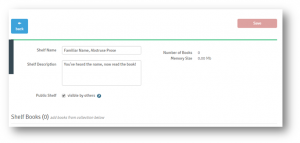 In the menu under your login name, go to My Shelves and click the link to add a shelf. Name it, describe it, save it, and you’re ready to add titles on your browser or mobile device. Find the titles that you want, add them on the browser, or drag them to the shelf on your mobile device. You can view the shelf and share it with individuals, on social media or embed the URL in a webpage. Once the shelf has at least four titles, you can make it public so many people can see it.
In the menu under your login name, go to My Shelves and click the link to add a shelf. Name it, describe it, save it, and you’re ready to add titles on your browser or mobile device. Find the titles that you want, add them on the browser, or drag them to the shelf on your mobile device. You can view the shelf and share it with individuals, on social media or embed the URL in a webpage. Once the shelf has at least four titles, you can make it public so many people can see it.
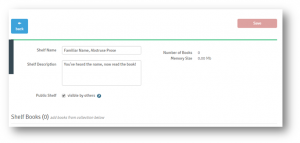 In the menu under your login name, go to My Shelves and click the link to add a shelf. Name it, describe it, save it, and you’re ready to add titles on your browser or mobile device. Find the titles that you want, add them on the browser, or drag them to the shelf on your mobile device. You can view the shelf and share it with individuals, on social media or embed the URL in a webpage. Once the shelf has at least four titles, you can make it public so many people can see it.
In the menu under your login name, go to My Shelves and click the link to add a shelf. Name it, describe it, save it, and you’re ready to add titles on your browser or mobile device. Find the titles that you want, add them on the browser, or drag them to the shelf on your mobile device. You can view the shelf and share it with individuals, on social media or embed the URL in a webpage. Once the shelf has at least four titles, you can make it public so many people can see it.Think of the summer reading booklists you can create – that everyone can read because titles are always available!

Hi Alison,
I discovered that Total Boox and Freading have many literary classics after Greenburgh after serioulsy weeded our paperback classics collection. Rather than replace everything we are going to point patrons towards Total Boox. Tomorrow we are launching a Total Boox promotion using QR codes placed throughout the stacks that will lead patrons to Total Boox shelves that have already been curated for those topics. We are staring out small with only five subjects, classic American literature, Java computer programming, romance novels, jewelry making (because we have a prominent display of books right now), and travel to Florida. I’ll let you know how the promotion goes over with patrons in the next few days.
Genie
Great idea! I look forward to hearing about patron response!