So, you want to learn Word
All Westchester Library System patrons have access to great online resources, and the options for learning are no exception. 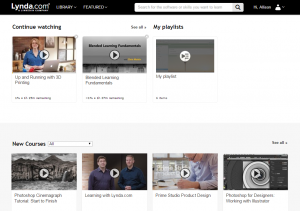 If you haven’t reviewed them recently, take a look at the highlights of each resource in this brief presentation. A resource like Lynda.com can be overwhelming to a patron starting out, but all she has to do is search for the software she wants to learn, such as Word, and then limit by experience level. A beginner has choices like Learn Word 2016: The Basics and Word 2016 Essential Training. Technology and computer topics are the core offerings, and software options range from essentials like Office and QuickBooks to profession-specific products like AutoCAD and Python. It’s not all computer training though. Learning Paths lead through courses for careers like Becoming a Songwriter and Becoming a Craft Business Owner. Lynda.com suggests next steps and tracks progress. It even offers printable certificates for finished courses.
If you haven’t reviewed them recently, take a look at the highlights of each resource in this brief presentation. A resource like Lynda.com can be overwhelming to a patron starting out, but all she has to do is search for the software she wants to learn, such as Word, and then limit by experience level. A beginner has choices like Learn Word 2016: The Basics and Word 2016 Essential Training. Technology and computer topics are the core offerings, and software options range from essentials like Office and QuickBooks to profession-specific products like AutoCAD and Python. It’s not all computer training though. Learning Paths lead through courses for careers like Becoming a Songwriter and Becoming a Craft Business Owner. Lynda.com suggests next steps and tracks progress. It even offers printable certificates for finished courses.
Lynda.com mobile apps don’t accept library logins, but users can access their library accounts on mobile devices in their browsers. Whether on a mobile device or a desktop, once a patron sets up a simple profile, using his library card number and a password, and logs in to Lynda.com – or any of the WLS learning eResources – through the WLS website or his library’s website, he’s ready to get started.
Have you taken a Lynda.com course? Tell us about it in the comments!

Hi.
I have been doing Excel on Lynda.com and it has helped me a lot. Their explanations are thorough and easy to understand.
That’s great! There are so many different classes and courses to take!