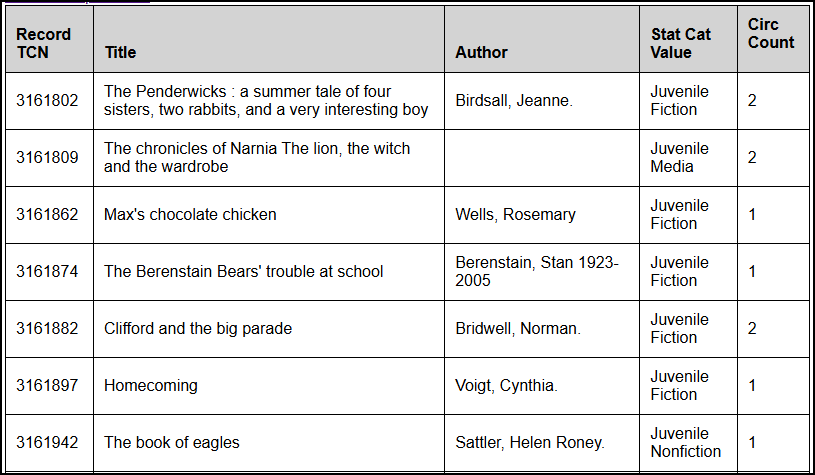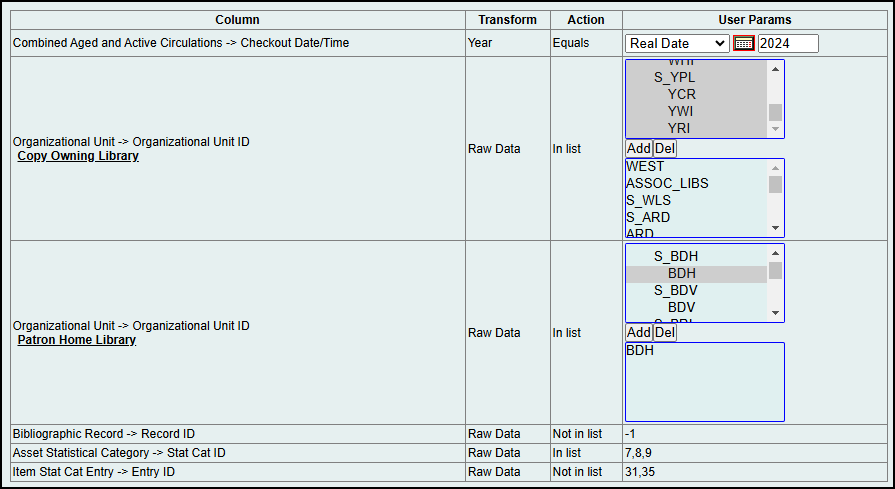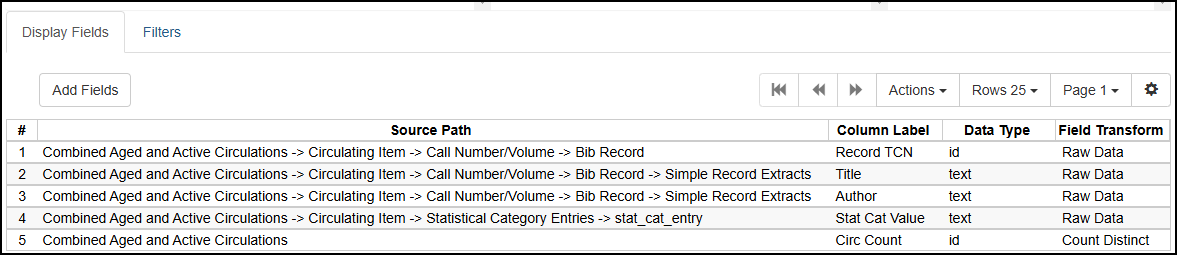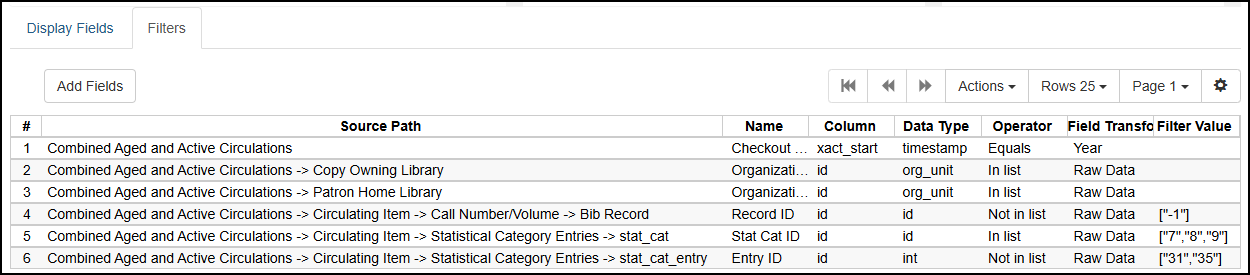Year End Top Circ Titles by Patron Home Library
Description
Generate a list of titles that have circulated in the selected year. Select all or individual copy owning libraries, select all or individual patron home libraries. Displays state report stat categories (Adult Fiction, Juvenile Nonfiction, etc.) Excludes magazines.
See also: Year End Top Circ Titles by Checkout Library
Usage
Setting filters
- To see what titles your own library’s patrons have borrowed over the year, select all copy owning libraries and only your own library for patron home library.
- To see what titles of yours patrons system wide have borrowed, select only your own library for copy owning library and all patron home libraries.
- To compare titles from year to year, enter previous years in the date filter.
- The Year filter calendar widget appears to select a specific date, but click any day and the year only is filled in. Alternatively, type a year, e.g. 2024, into the Year Equals text box.
Working with the output
- This report returns all titles that had at least one checkout – it can be VERY big.
- Sort the Excel file by Circ Count – largest to smallest to see combined rankings. NOTE: The default sort is by Record TCN.
- Sort the Excel file by Stat Cat Value then Circ Count to order the list by category then circ count.
- Apply a Filter to the display column “Stat Cat Value” to limit the output by Adult Fiction, Adult Media, Adult Nonfiction, Juvenile Fiction, Juvenile Media, Juvenile Nonfiction, Juvenile Other, or Other (or records with no stat cats) for more targeted lists.
- This counts circulation of items attached to title records – when there are multiple formats, e.g. print, large print, and audiobooks, of the same title, each format is counted separately. The format is not indicated. Sort by title to see records and counts for different formats of the same title.
- Some title records may be duplicated if different statistical categories were applied items linked to the title – e.g. an Adult Fiction book is accidentally coded as Juvenile Fiction, or different libraries use different statistical categories for some titles. This is NOT very common, but duplicates can be identified by sorting the list by the “Title TCN” column then applying Conditional Formatting to the Record TCN column to highlight duplicates.
Suggested template customizations
Clone the Year End Top Circ Titles by Patron Home Library template, then in the template editor…
Add Shelving Location as a Filter
- Expand the Combined Aged and Active Circulations field list
- Expand Circulating Item fields
- Click on Shelving Location
- In the middle row field list, select Location ID
- At the bottom of the screen, click the Filters tab
- Under Filters, click Add Fields; a Location ID row appears at the bottom of the list
- Right click on the Location ID row and select Change Operator
- Expand the Operator list and select In “list”
NOTE:
I recommend leaving the Statistical Category filters in place, to continue to exclude items such as Magazines, which tend to have the highest circulation and dominate the lists.
Include Magazines
- In the filters list, right click the “Combined Aged and Active Circulations -> Circulating Item -> Statistical Category Entries -> stat_cat_entry [not in list] 31, 35” row
- the Stat Cat Entries 31 and 35 are Adult Magazine and Juvenile Magazine
- Select Remove Field
Include Only Magazines
- In the filters list, right click the “Combined Aged and Active Circulations -> Circulating Item -> Statistical Category Entries -> stat_cat_entry [not in list] 31, 35” row
- Select Change Operator
- Select Equals
- Change the template name and/or description to reflect that this template is for magazines only
Add Shelving Location to the report output display fields
- Expand the Combined Aged and Active Circulations field list
- Expand Circulating Item fields
- Click on Shelving Location
- In the middle row field list, select Name
- At the bottom of the screen, click the Display Fields tab
- Under Display Fields click Add Fields; the Name field is added to the bottom of the list
- Optional:
- Right click on the Name field and select Change Column Name
- Right click on the Name field and select Move Field Up to change the field position
Output
Report Definition
Display Fields
Filters
Notes:
- The “Combined Aged and Active Circulations -> Circulating Item -> Call Number/Volume -> Bib Record [not in list] -1” filter excludes pre-cataloged circulations
- The “Combined Aged and Active Circulations -> Circulating Item -> Statistical Category Entries -> stat_cat [in list] 7, 8, 9” filter limits to the Annual Report statistical Categories
- The “Combined Aged and Active Circulations -> Circulating Item -> Statistical Category Entries -> stat_cat_entry [not in list] 31, 35” excludes Magazines and Juvenile Magazines