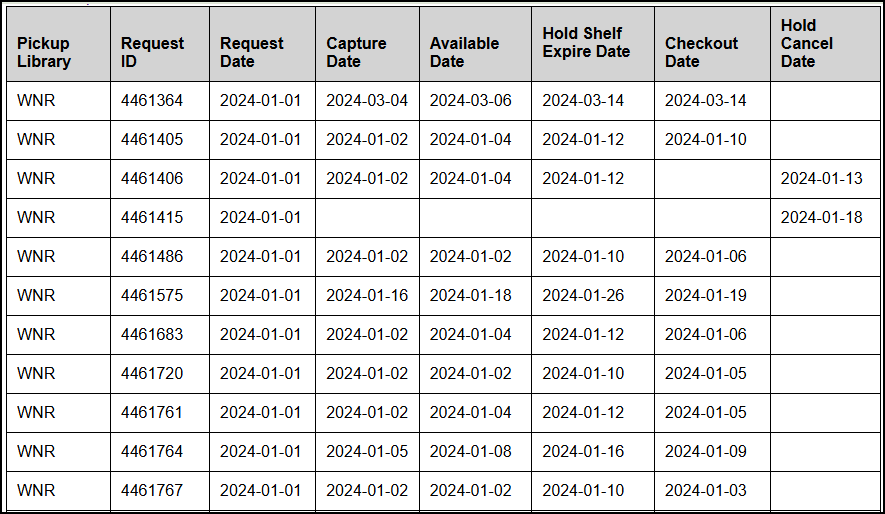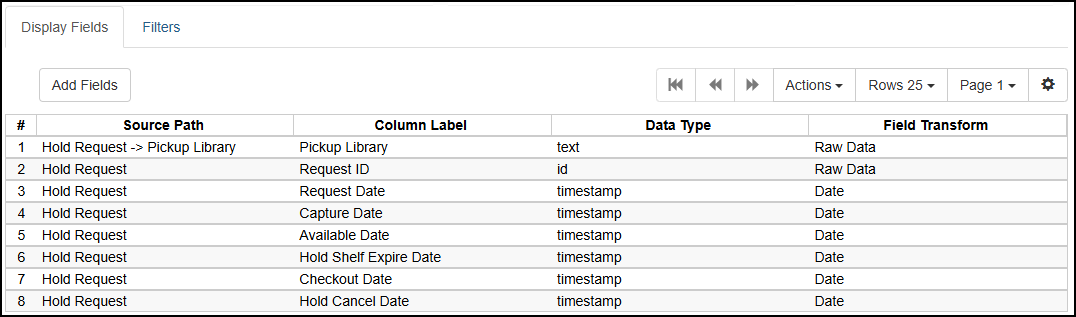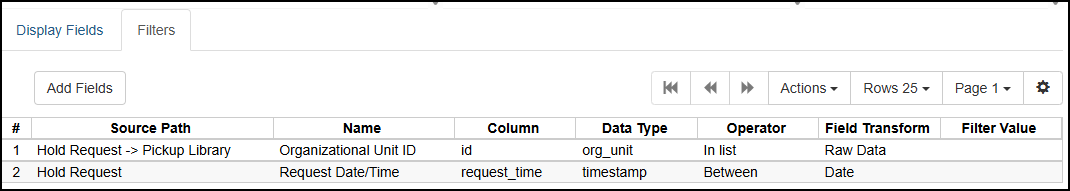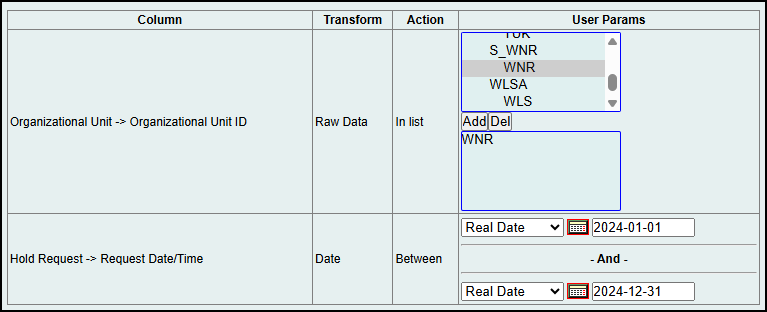Hold Request – Hold Status Dates
Description
Lists all hold requests placed between a selected date range for a selected pickup library and displays dates of status changes. Date data included are: request, capture (when a copy was matched to a hold), available (when the item was placed on the hold shelf), hold shelf expire (8 days after the available date, when the hold should be cancelled and the copy re-routed if not picked up), checkout, and canceled.
Usage
This report can be used to count and track holds that are placed, holds that are placed and never checked out, how long items spend on the hold shelf, how many holds are cancelled, etc.
NOTE: A related report is Hold Wait Length, which displays request date, capture date, and the title TCN, and can be used to calculate wait time.
Excel tips
- Use Excel COUNT to the total number of rows (only useful for columns where all rows have data, for example, Request Date)
- Use Subtotal tool to get totals by month
- Use the COUNTA function to get total counts for columns where not all rows have data, for example to get a count of cancelled holds