Circulation Committee Meeting Minutes – January 2020
CIRC MEETING MINUTES, JANUARY 2020
REFUNDS in PATRON BILLS
The refund option in the patron’s bill display does not work as expected. There is a bug (1810429) reported on launchpad. To “Refund” an item that has already been paid for (Ex: patron pays for a lost DVD, then the DVD shows up), our current work-around is:
- Create a bill
- Bill Type: MISC
- Amount: $.01
- Bill Note: Refund Title, Barcode ID, Date, Amount refunded, Library Code and Staff initials
- Pay the bill
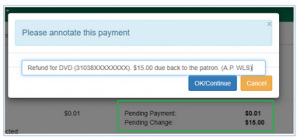
- Enter the amount of the item refund plus $.01
- Check the Annotation box
- Add a bill annotation with the refund information: Refund Title, Barcode ID, Date, Amount refunded, Library Code and Staff initials. This will display on the receipt and in the payment history when the Last Billing Note column is displayed.
- Apply the payment.
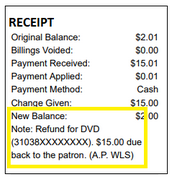
- Uncheck the Annotate box to prevent it from popping up at future bill payments.
Optional
Instead of giving the patron a cash refund, a patron credit to be created to pay future bills.
During bill payment,
- Select Convert Change to Patron Credit
- Refresh the page to display the Credit
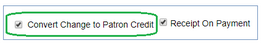
**Uncheck the Convert Change to Patron Credit box when finished**
To use a credit to pay bills,
- Select the bill
- In the Payment Type menu, choose “Patron Credit”
- Fill in Payment Received amount
- Click Apply Payment.
ITEMS CHECKED OUT WITH ‘ONE CIRC RULE’
New fine rates apply to new and future checkouts; they are not retroactive.
***CIRC RULE FOLLOWS CHECKOUT LIBRARY, NOT THE OWNING LIBRARY**
Circ. Rules are dependant on the checkout library. Fine rules can be influenced by Circ. Mod., Patron Profile, Shelving Location, and Checkout Library. The checkin library has no effect.
- i.e. ARD item goes to BDV for a Hold. BDV is signed up for auto-renewals but ARD is not. The item is checked out at BDV, so now it will follow auto-renewal rules, even though it is an ARD item.
FINES are a combination of Circ Modifier, Checkout Library, Patron Profile, and Shelving Location. That is why we need to make an effort to standardize and streamline. Example: If ARD is $2/day on DVD, ARD item goes out on hold, gets checked out at BDV where the fine rate is $1/day on DVDs, the Checkout Library rule applies. (Be aware that patrons may become aware and use this to their advantage).
AUTO-RENEWAL
Auto-renewals are attached to the loan rules at the checkout library on the due date. List of libraries that have autorenewal: BDH, HAR, HWE, HHF, IRV, LAR, MAM, MTP, MVA, OSS, PEK, POU, SCA, WHI, YRK, YCR, YRI, YWI. BRO will be added to this list on 1/31/2020. An updated list is at IT Wiki: Services> Circ Policy>Items)
Patrons are notified by email only in regard to autorenewals.
ITEM STATUS SCREEN
The Item Status screen in Detail View shows lots of useful information including status and most recent checkout information – checkout date, due date, and circ and fine rules. The status can be ‘Available’ and display the previous circ information, regardless of whether or not the item has been returned. To see additional circulations, go to the Circ History List tab.
MARKED AS DAMAGED
It was discussed that the “Mark as Damaged” option from the checkin screen may be too broad. This conversation will be continued in the ILS Committee to explore additional options.
RECEIPT TEMPLATES
Several libraries have shared code for Receipt Templates, which is now posted on the IT Wiki at Evergreen Receipts and Slips. WLS will be working on improving the functionality of the page so the code is easy to copy and paste. If you have receipts or slips that work well for you, please send the code to Allison Midgley.
STAFF PERMISSIONS
Circulation staff that needs to edit items from the holdings editor interface (edit status, shelving location, circ. mod, stat. cat.) will need to create a work order to have their workstation permissions updated.
EXPIRING PATRON ACCOUNTS
- An alert will appear on the patron’s screen 7 days before the account expires. The circ. Committee voted to extend this notice to 21 days or more before expiration. Lindsay to review settings.
- Patrons with expired accounts are able to place Holds. When a patron comes to check out their items, they are able to renew their cards in person.
REGISTERING NANNIES/NON-RESIDENTS
To track Nannies/Non-Residents (AOC/JOC)/Teachers, etc., on the Register New Patron or Edit Patron screen, choose Adult under Main Profile Permission Group and scroll to the bottom of the screen to choose a Patron Stat. Cat.
SYSTEM-WIDE AGES
- Adult: 18+
- Teen: 13-18
- Juv: 12 and under
DON’T USE SAVE AND CLONE
It is recommended that when registering a New patron, do not use the Save and Clone button. It creates a Lead card and will link all bills to the lead card. This can cause problems with paying bills.
PROFILES DISCUSSION
In an effort to streamline the system and help Evergreen work more efficiently, it would be good to reduce the number of Profile choices available.
Profiles consolidation discussion:
- NEW (i.e. JUV NEW, TEEN NEW, ADULT NEW) profiles may be removed after vote revealed that no libraries present at the meeting use these profiles.
- PC Use/Internet Use may be consolidated.
- Fine Free profiles may eventually be consolidated. Staff, Library Use, Homebound may eventually be switched to Courtesy with Alerts/notes added to indicate whether the patron is staff, bookclub, homebound, or library use, etc. Manually adjusting due dates for items checked out to homebound patrons may be needed.
- WLS will give advance notice of any changes. This will be an important opportunity for staff education to take their time while looking at notes and alerts in patron profiles.
Staff members can also have a personal card with regular fines permissions.
As a reminder, many Staff have 2 card listings, one linked to their Staff barcode and one linked to A.D credentials. Only use listing linked to Staff Barcode for your own checkouts and holds.
LIBRARY USE CARDS
Some Libraries are still using Repair/Bindery Cards – please stop! Items need to be marked as Damaged. Statuses can be edited in the Holdings Editor to “Bindery” if necessary.(Circulation staff that needs to edit items from the holdings editor interface will need to create a work order to have their workstation permissions updated.)
Book Group cards that have a profile that accrues fines add complexities to the system. If you don’t want a book group or storytime card to accrue fines, it should have a Courtesy Profile with a Note. This will make the system operate more smoothly. This is not a policy change, but a way to simplify the workflow.
**If any library has exceptions to this or has a reason as to why this would not be appropriate for their library, please let Allison Midgley know.**
ITEMS IN OPAC WITH WRONG PICTURE
Incorrect book covers and incomplete/brief records can be reported to WLS-CAT@wlsmail.org.
WLS MAP
No update. Greenburgh uses Westchester County Tax Map (google it). Some Libraries use school district map.
LIBRARY UPDATES
- ARD – went to PLDA meeting and asked about thoughts on non-home library renewing an item for 3rd time by Checkin/Checkout practice. PLDA tabled it.
- HHF: New bathrooms and carpet.
- GRE: Vinnie Gallo has retired, Laura Burke to take over.
- PEK: Construction underway for Circ. and Ref. areas.
- SCA: set to reopen in September 2020
- WHI: New auditorium and gallery planned
- YPL: Outside construction at YWI is finished, Aurora Cruz to be the new branch manager, Susan Thaler as acting director.
Please update the Circ Committee Contacts sheet as needed.
NEXT CIRC MEETING: MARCH 12, 2020
Laura Burke to take minutes for the March meeting.
Submitted by Alix Townley, BDV
