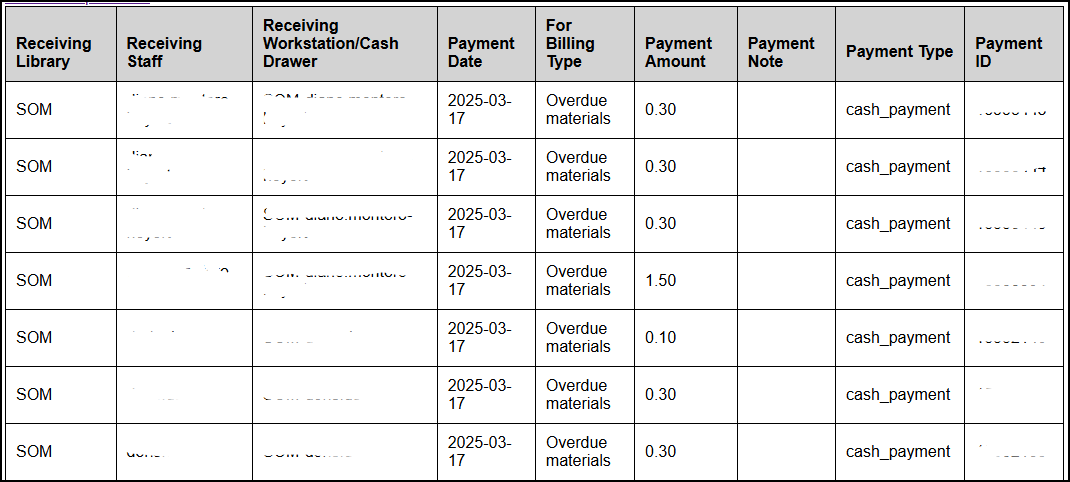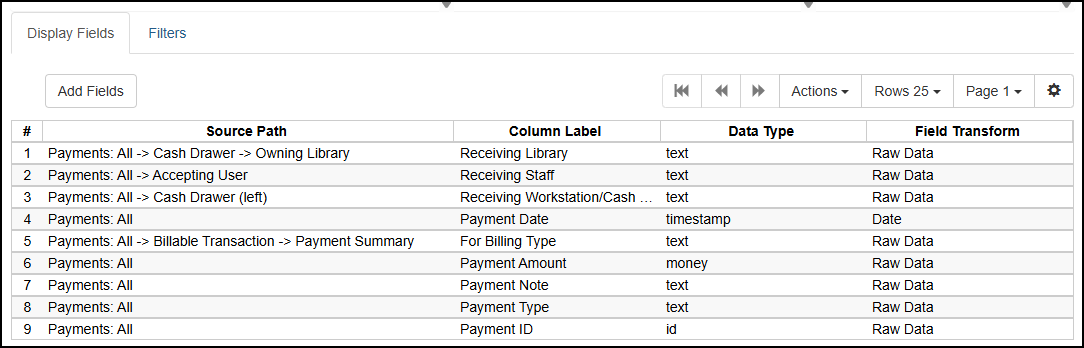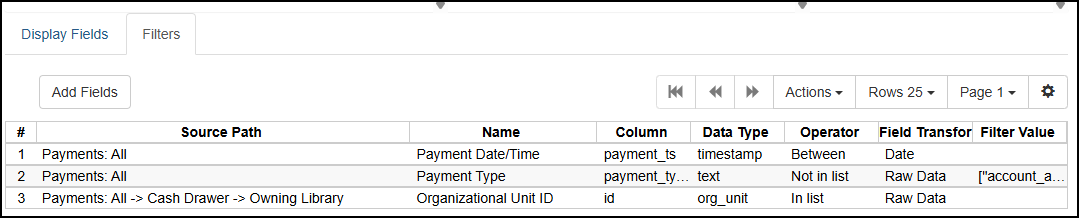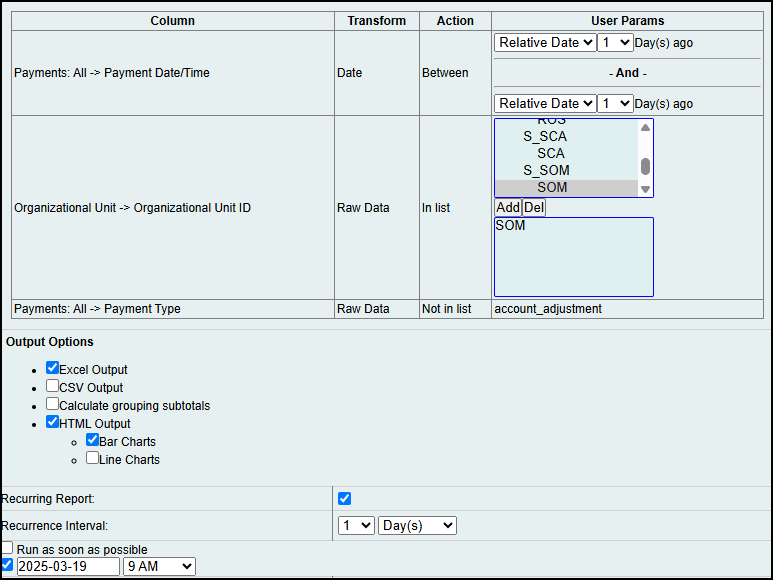Payments Received
Description
This report functions as a more detailed version of the Cash Report function in the staff client. The template displays the staff user and workstation, billing type, payment amount, payment note (if any), and payment type.
NOTE:
This template uses a non-anonymized data source (data records include links to patron information) – as a result, attempting to get data for payments made more than 30 days ago will return incomplete data, because anonymized records are not included. Historical payment data is available using other data sources, contact the Help Desk for assistance.
Usage
Use to track daily payments received/processed in Evergreen to reconcile receipt books, register slips, or for other accounting purposes.
Recurrence
The default template lists daily transactions between a date range. Reports can be scheduled to run daily, weekly (every 7 days), or monthly (every 30 days). If the “Run as soon as possible” toggle is checked, the report will run immediately and use the current date/time to calculate future report run times. Uncheck the “run as soon as possible” and select a specific date time for the first report, which will also determine when future reports are run. This is useful if you want to get a report for processing on a specific day.
Daily output
- Set the Payment date/time > Date Between filter to Relative Date 1 Day(s) ago and Relative Date 1 Day(s) ago
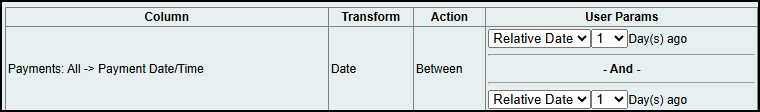
- Set the Recurrence Interval to 1 Day(s) ago, and, optionally, set a run date and time
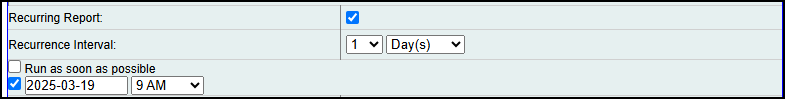
Weekly output
- Set the Payment date/time > Date Between filter to Relative Date 1 Day(s) ago and Relative Date 8 Day(s) ago
- Set the Recurrence Interval to 7 Day(s) ago
Monthly output
- Set the Payment date/time > Date Between filter to Relative Date 1 Day(s) ago and Relative Date 31 Day(s) ago
- Set the Recurrence Interval to 30 Day(s) ago