WLS Data Dashboard Help
WLS Data Dashboard Quick Start Guide
The WLS Data Dashboard easy access to library statistical data. Data is available from
- Comics Plus
- Evergreen ILS
- Kanopy
- OverDrive
- Unify wireless networks
Access to other digital resource statistics will be added as it is available from vendors.
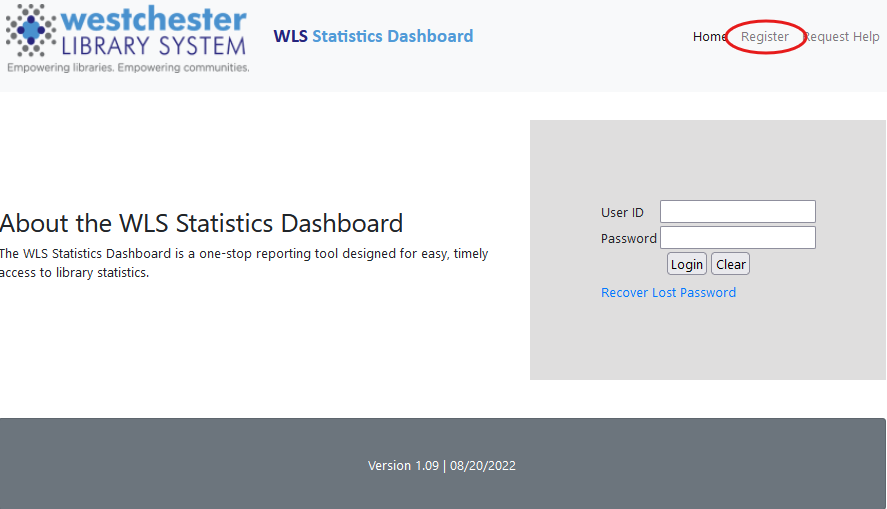 First Access
First Access
- Go to the WLS Statistics Dashboard at https://evolytixapps.com/wls/
- Register to set up an account at https://evolytixapps.com/wls/
For security purposes, WLS approves all accounts. You will receive an email when your account has been approved with instructions for login.
Once your account is set up,
- Go to https://evolytixapps.com/wls/
- Enter your username and password and log in
- The welcome screen displays information about what’s available and how to get help.
- Use the links at the left to retrieve statistics by platform.
Dashboards display your library’s data by default. As available from each vendor, data can be
- Filtered by library, data type, and date range
- Exported to Excel
WLS Statistics Dashboard Quick Start Guide (Printable)
Help Video – update coming soon!
