Find that bear
Do you have a go-to source for free images that you feel comfortable using in library-related flyers, brochures, and bookmarks? While you’re not looking for images for commercial ventures, it’s always good to err on the side of safety – and know about resources you can share with patrons who are creating online for profit.
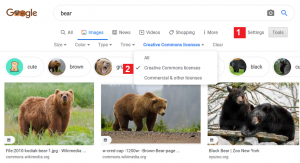 As part of the Web Literacy Training sessions that I’m co-teaching, my colleague from METRO offered an option that may be new to some of you: Google images. You already know that you can search Google for images, you say? Did you also know that you can limit by usage rights? Try this: Go to images.google.com. Enter a simple search term, let’s say “bears.” The results include some cute bears, families of bears, waving bears, and even a few drawings of bears. But how do I know which are free to share, even beyond Fair Use? Just below the search box, click on the Tools button. A sub-menu opens including a Usage Rights option. When you click it, you have three options for legal use. The most versatile is Creative Commons Licenses, which allows you to use the image anywhere, and even make changes like cropping and resizing. If you don’t find an image that suits your library needs, broaden your search and plan to contact the owner of your desired image to request use for noncommercial purposes. To create an even more specific search for an image, try the Google Advanced Image Search where you can limit by size, colors, and even file type. Then send me your favorite bear photo – or better yet, share your favorite tip or source for finding eye-catching images that are free and legal in the comments.
As part of the Web Literacy Training sessions that I’m co-teaching, my colleague from METRO offered an option that may be new to some of you: Google images. You already know that you can search Google for images, you say? Did you also know that you can limit by usage rights? Try this: Go to images.google.com. Enter a simple search term, let’s say “bears.” The results include some cute bears, families of bears, waving bears, and even a few drawings of bears. But how do I know which are free to share, even beyond Fair Use? Just below the search box, click on the Tools button. A sub-menu opens including a Usage Rights option. When you click it, you have three options for legal use. The most versatile is Creative Commons Licenses, which allows you to use the image anywhere, and even make changes like cropping and resizing. If you don’t find an image that suits your library needs, broaden your search and plan to contact the owner of your desired image to request use for noncommercial purposes. To create an even more specific search for an image, try the Google Advanced Image Search where you can limit by size, colors, and even file type. Then send me your favorite bear photo – or better yet, share your favorite tip or source for finding eye-catching images that are free and legal in the comments.

Very Helpful!
Thank you
My favorite animal is the horse, so please “bear” with me, lol.
After saying that, I can’t get any of the images to post here. I’ll send you an email with them attached.
Thanks for the tip!
Peggy