A Tip For Setting Up Displays
If you’re getting ready for summer reading programs, chances are you’re well into planning events, programs, book lists, and displays. At the May Circulation Committee Meeting, we talked about how Workflows can help you keep track of items that you put on display. After you gather the books for your display, in TECH, open the Global Item Modification wizard. 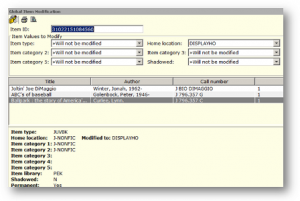
- Set the Home Location to DISPLAYHO (so items are still holdable – DISPLAY is nonholdable).
- Scan each item that you’re putting in the display.
- Use the helper to print a list of the items that you modify. It shows the original and the “new” locations.
With that list, you’ll be able to return items to the display when they’re returned and return items to their original locations when you’re done with the display. 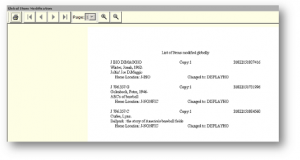

How do you turn on the helper for print?
Mine is not highlighted.
Thanks,
The print helper will become active after you scan items and modify them. There is also a print preview helper to view your list before printing.