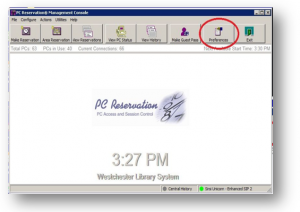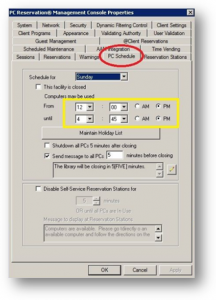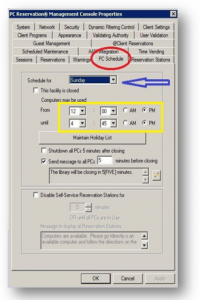Envisionware Public Computer Management
Envisionware is public computer management software used for patron login, reservations, and time management. Control is centralized on a server, usually at a PC at the reference or information desk.
To change library hours or schedule
- Open the EW PC Reservation Management Console.
- Select Preferences. The PC Reservation Management Console Properties Box opens.
- Select the PC Schedule tab to view or edit library hours.
- Select the drop down menu to choose the day of the week and edit the hours for that day.