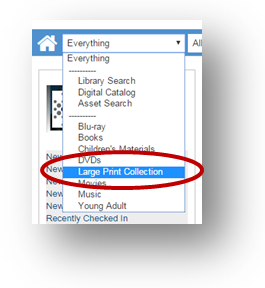You CAN find them all!
Have you heard the term “zero search”? It’s a way to find all titles in a particular format, say BLU-RAY or DVD. In Workflows, use the Search Option helper to choose a format option from the Item Category 3 list. Make sure Keyword is your search type. Leave the Search for: box blank and search. The results will include all of the titles in that format. You can find limit to your library to find just those items, too.
Patrons can use this strategy in the Enterprise public catalog as well. Choose a media option from the dropdown on the search bar, leave the search box blank, and click Search.
You’ll see lots of choices for the patron who’s “seen it all”!