Circulation Committee Meeting Minutes – March 2015
There were a few new faces joining us from Rye, Chance Segura and Scarsdale, Lori Gagliano. They were welcomed.
NYSFUNDS in Item Category 1 Field
This field is used to designate materials purchased with state funds. If a library sends out more materials than it receives, then it is entitled to money. Each library’s director was notified if their library would be receiving money and how much money they would be entitled to. Each library should submit an order that is as close to the amount they are receiving as possible. Once the materials arrive at that library, the bill should go to WLS who will pay it. Any materials that are bought with this money must be given an Item Category 1 status of NYSFUNDS. This status is permanent and will be used for statistical purposes.
Deleting Items
Please use the Delete Titles, Call Numbers or Items Wizard when deleting
This will delete the Bib record too. This is helpful so that there aren’t any Bib records in the system
without items attached to them. This wizard is located on the left hand part of this screenshot.
New Wiki!!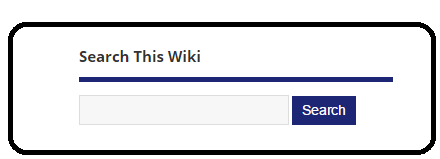
The address is it.westchesterlibraries.org
A new, exciting feature is a way to search for certain topics in the Search this Wiki box.This will allow you to search through the meeting minutes without having to read all of them!
Another one to take note of is under the Circ Tab. Click Policies and then open Items-Codes for Category3. This will give you a list of all of the codes you can use in Item Category 3 and how to use them with certain materials. The only items that do not require an Item Category 3 field are pamphlets and magazines.
Sirsi is working on changing all of the materials already in the catalog but that will not happen for a little while. If your library has records sent from the vendors your Item Category 3 field will already be filled in.
**A Note from the notetaker** I have set my Item Category 3 to default to BOOK on every item I catalog since I mostly catalog books. Here are the steps to do that:
1.) Go into Tech
2.) Click on the Library Cataloging tab at the top
3.) Open the Titles Wizard on the left.
4.) Right click on Call Number and Item Maintenance
5.) Select Properties
6.) A box should pop up that has lots of fields you can fill in. Scroll down almost to the end on the right and you will see a box labeled Item Category 3. Select BOOK or whatever else you might want to put in that field
7.) Click OK at the bottom. That should save your preferences when linking.
Cancelled Holds
If a patron comes in and asks why their hold was cancelled and they know the title. Go to Item Search and Display and type in the title. Once you have the results click on the Holds tab. At the bottom of that screen in the Holds Type box click Inactive. In the Library Type box choose pickup Library and in the Library field choose your library. Once you get the results find the patron you are looking for. Then look to the right at the very last line which says Inactive Reason. There you will find if the hold expired on the hold shelf, it was filled, etc.
-If the patron cannot remember what the item was, go into Display Patron, click Holds and change Type of Hold to Inactive.
A reminder, any item that has a status of INTRANSIT for 2 weeks will automatically get set to Missing and the patron who had that item on hold will go back into the queue.
Suspending Holds
In the CKO screen in the patron record, right click on the hold the patron wants to suspend. Choose Modify Hold. Select the dates from the calendars that are next to the Date Suspended and Date Unsuspended boxes. The patron will not lose their place in the queue once the hold unsuspends.
Damaged Items from Other Libraries
When your library receives an item that is damaged or missing a piece and the item belongs to another library, please follow these steps:
Do not check in the item!
1.) Call the patron and explain the issue
2.) Put a note on the patron’s record explaining the issue, where the item is located, the staff member’s initials and the date. Ex: Patron returned DVD “Homeland Season 2” missing last disc. Item is on OSS problem shelf. OSS (library) MT(Staff Initials) 3/13/15
3.) Keep the item on your library’s problem shelf for 1 month. Repeated attempts to contact the patron are appreciated.
4.) After 1 month send the item to the owning library with all of the patron information and steps followed to contact the patron.
5.) Remove the note from the patron’s record when the issue is resolved.
Slightly damaged items may be sent back to the owning library so that they can make the decision on whether to charge the patron or not.
Do not check in the item! Send the item with a note explaining the issue. If the item is on hold set it to Missing!
Please do not put tape on items in the bins!
Please use a rubber band when sending paperbacks through the bins.
Magazines must be placed in manila envelopes when being sent in the bins.
Please unlock cases before sending them in the bins.
WHI has a self-checkout machine that accepts credit cards. If a patron pays for a lost item belonging to another library at this machine, they will not be able to tell.
Harrison’s renovation is coming along and there are pictures on their website.
Take a look! Harrison Library The renovation is on track to be complete in June but they probably will not open until August or September.
Larchmont wants to renovate their adult area and are in the fund raising phase of their plan.
South Salem is hoping for a late April opening after their renovations are complete.
Somers Library had a very generous donation give to them.
Clean Holds List Issues
Items are coming up on the Clean Holds List that have a status of checked out. Items can be checked out at the last minute and will still come up on the report. Since they are checked out, they will not be on the hold shelf.
The system also notifies a patron at your own library that a hold is available before you may have cleaned your hold shelf of expired or cancelled holds.
If you look for an item on your hold shelf and it is not there please set it to Missing which places the patron’s hold back in the queue.
Response Truncated
Go to Preference Tab. Select Desktop. Desktop Setup. Change the number in the Max Response Size window to 5000000. See if this corrects the issue.
Item Renewals
There was a question of how many times libraries allow their items to be renewed. Most said once but if it was the owning library’s item and there weren’t any holds on the item they will renew a second time. An item belonging to another library cannot be renewed more than once.
Items Available on Patron Record but are not on the Hold Shelf
Sometimes there is an item available on a patron’s record but it is not on the hold shelf. The item then shows up a few days later. This is most likely a staff error. If an item is not there, either extend the pick-up date or set the item to missing. The patron will then go back into the Holds queue.
Temp Cards
Please do not put TEMP in the name of the patron. The profile name should be TEMP. Don’t forget to change the expiration date on the record when the Temp card becomes a regular card.
Guest Card
A guest card is good for 3 months. It allows the patron to borrow 3 items and only place 3 holds.
The next meeting is May 14 at 9:30 a.m. and Dobbs Ferry will take the minutes.
Submitted by
Marie Trapasso
OSS
